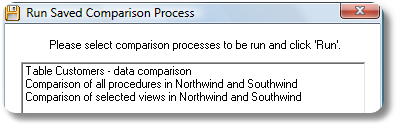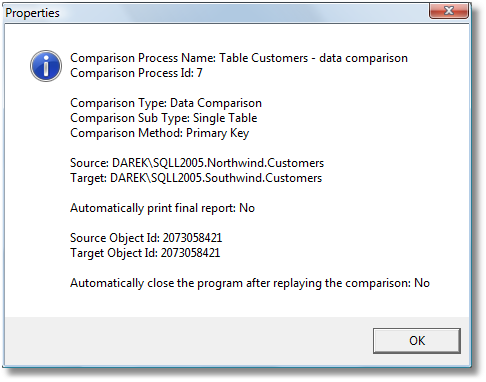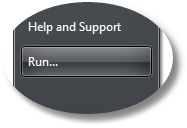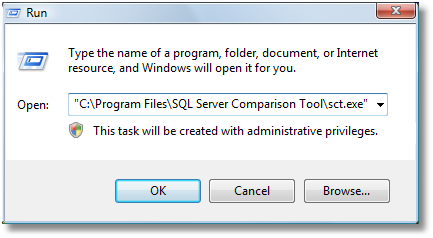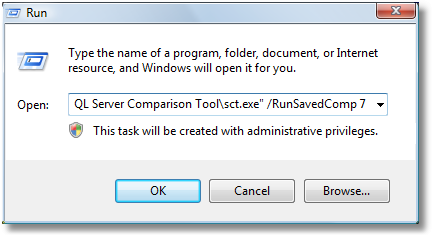| < Previous page | Next page > |
Command Line Parameter
Running saved comparison process using command line parameter is very simple. The only parameter needed to pass is Comparison Id - all other parameters of given comparison were already defined with the GUI at the time of recording comparison (so that you do not need dozens of command line switches).
Command line parameter has following syntax:
/RunSavedComp n,
where n indicates Id of saved comparison process.
To get the Id of given comparison process:
Here is an example of command line parameter:
C:\Program Files\SQL Server Comparison Tool\sct.exe /RunSavedComp 4
- C:\Program Files\SQL Server Comparison Tool\sct.exe is a path to executable file of SCT
- 4 represents the Id of the comparison process to be run
Program can be run with command line parameters in several ways, one of them is as follows:
|